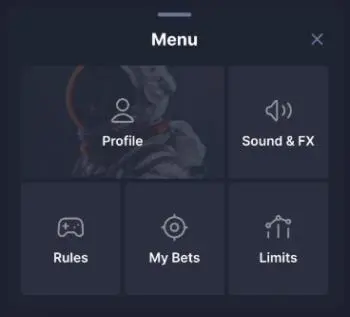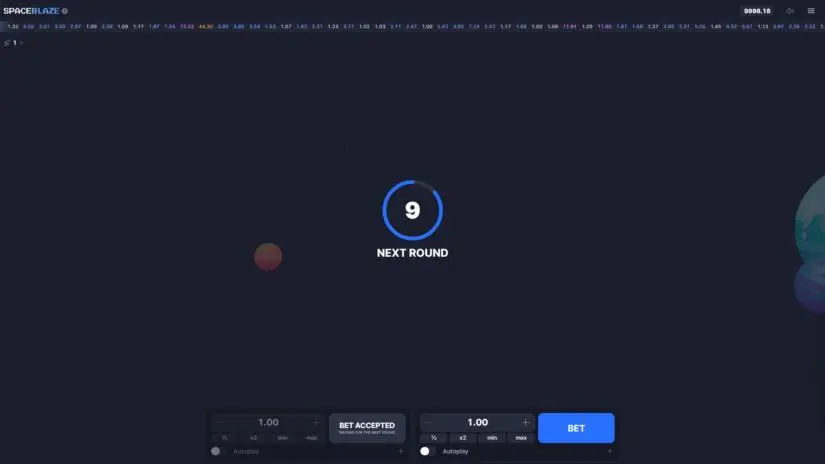Space Blaze Free Demo Game



Space Blaze is a gambling game where you can multiply your bet several times in a couple of seconds! The game works on a random number generator

Your goal is to cash out your winnings before the rocket explodes. The longer it flies, the higher the multiplier will be applied to your initial bet. The rocket can take off up to x100,000, but it can also explode at any time.
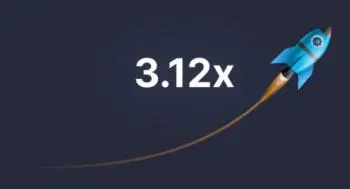
The first thing you need to do is place a bet. You don’t have to stop at just one, you can place up to three bets at a time.
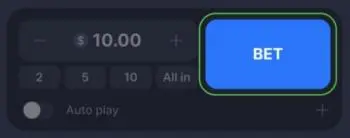
For your convenience, you can use autoplay and auto-withdraw in any betting window or in all betting windows at once.
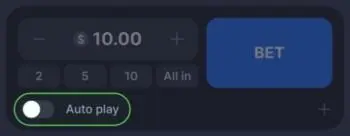
When you think it’s time to withdraw your bet – click “Withdraw” and instantly receive your winnings!
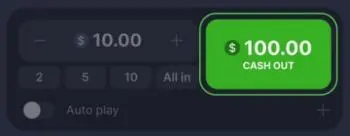
If you set automatic withdrawal, the winnings will be received automatically when the specified multiplier is reached.
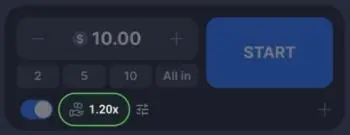
To place a bet, you need to enter the bet amount and click “Place Bet”.
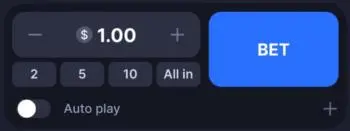
If the bet button is pressed during the preparation phase of a round, your bet will be placed as soon as the countdown ends.
If the bet button is pressed while the rocket is already flying, your bet will be placed after the current flight has finished and the preparation for the next round has finished.
Once you press the bet button, you will not be able to cancel your bet.
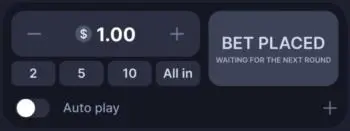
Once the round you are betting on starts, the bet button will change to a cash out button. You can press the cash out button at any time during an active round, regardless of the current multiplier.
When you press the cash out button, your winnings are instantly credited to your balance.
If you do not press the cash out button before the rocket explodes, your bet will be lost.
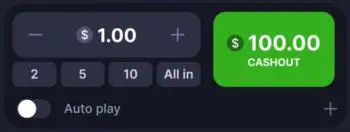
You can set up autoplay and auto-withdrawal options so that the game runs automatically without your active participation.
Activate the switch at the bottom of the betting window. Once activated, the bet will be placed automatically in each subsequent round.

To set up automatic withdrawal of funds, enter the desired value in the input field located to the right of the switch.
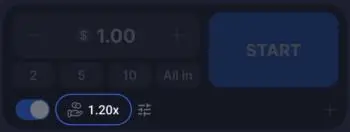
To adjust the number of rounds for auto betting, click on the settings icon to the right of the autoplay toggle.
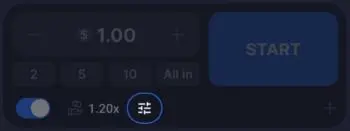
You can also set a stop condition that will automatically stop the autoplay regardless of the remaining rounds:
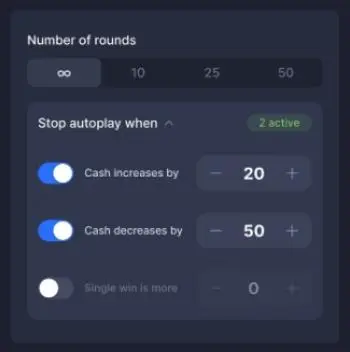
To turn off auto bet, simply click on the auto bet switch.
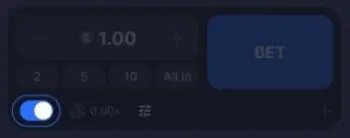
If auto bet is turned off and a bet has already been made automatically, you will need to complete that round.
The table has several tabs, each of which displays different information:
The “all bets” tab shows the bets made by other players in the current round. It displays the user’s avatar and name, the bet amount, the multiplier at which the bet was cashed out, and the user’s final winnings.

The Top tab shows the biggest wins made in the mode during the calendar year.

The My Bets tab shows your bets, including date and time, bet amount, payout multiplier and final win.
All information in these tabs is displayed in your chosen currency, but this does not necessarily mean that the bets were made in your currency. We convert values from other currencies to yours for easier and clearer analysis of the round results.
The game features a ranking system that allows you to increase your ranking and unlock new customization options such as rocket skins and avatars.

To increase your rank, you need to collect the sum of multipliers that meets the rank requirements. For each lost bet, you get 0.5 multiplier. For each won bet, the withdrawal multiplier is taken into account, in a ratio of 1 to 1.
Only bets made in Space Burst mode count; bets in other modes under the Mascot and ttt brands do not count towards rank advancement.
Ttt reserves the right to change the amount required to reach a rank, thereby limiting access to existing rewards, if a player’s overall multiplier no longer meets the requirements of the new rank.
There are 6 ranks in the game. For up-to-date information on the required amounts, please see the profile tab.
Rank advancement unlocks 1 new color for the game area and 4 new avatars.
Players can change their avatar and rocket style. Customization options are located in the profile tab.
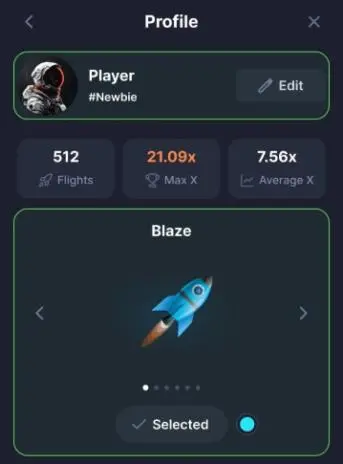
Changing the settings items does not affect the gameplay in any way.
In the upper right corner of the screen there is a menu where you can find additional settings and information about the mode:
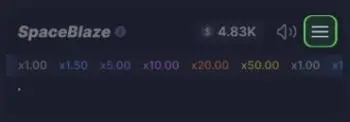
Profile: A comprehensive tab that presents player settings and statistics.
Sounds and Effects: Adjusts the volume of sounds and music, and enables a “light mode” in case of a poor internet connection or a low-performance device.
Rules: A section with a detailed description of the mode.
My Bets: A section with your bets made during the calendar year. It includes detailed information on the bet amount, winnings, round results, etc.
Limits: Information on the minimum and maximum possible bets, as well as the maximum possible winnings.